(1) 다음 홈페이지에서 리눅스용 'Intel Fortran Compiler for Linux'를 다운로드 받는다.
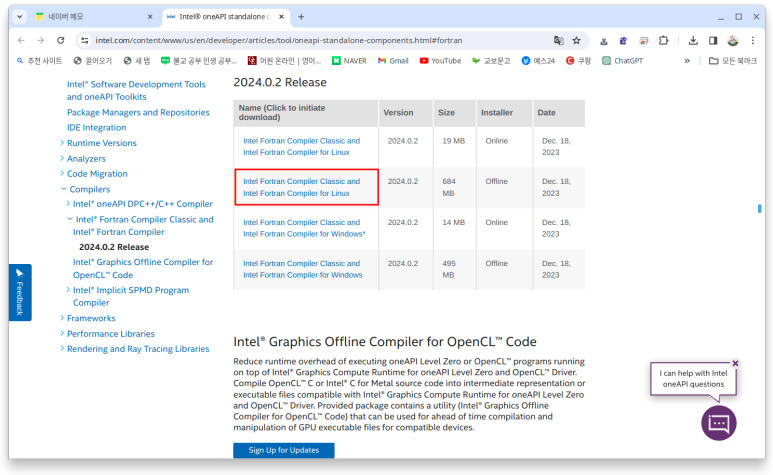
(2) 다운로드한 파일을 터미널에서 다음과 같은 명령어로 설치한다.
$ sh l_fortran-compiler_p_2024.0.2.28_offline.sh
$ sudo apt install gcc (gcc를 설치해야 에러가 안뜸)
(3) 홈 디렉토리에서 .bashrc 를 열고 다음의 문장을 추가한다. (여기서 사용자명이 swkoo임에 주의하자)
|
PATH="/home/swkoo/intel/oneapi/debugger/latest/bin:/home/swkoo/intel/oneapi/compiler/latest/bin:$PATH"
export PATH
source /home/swkoo/intel/oneapi/setvars.sh
|
(4) 터미널에서 다음과 같이 입력해서 소스를 컴파일한다.
$ ifx -g [source_name] -o [file_name]
(5) 터미널에서 다음과 같이 입력해서 Gnu Debugger를 TUI 모드로 실행한다.
$ gdb-oneapi [file_name] -tui
(6) 또는 gdb-oneapi [file_name]을 실행시킨 후 다음과 같이 입력하면 TUI 모드로 변환된다.
(gdb) layout src
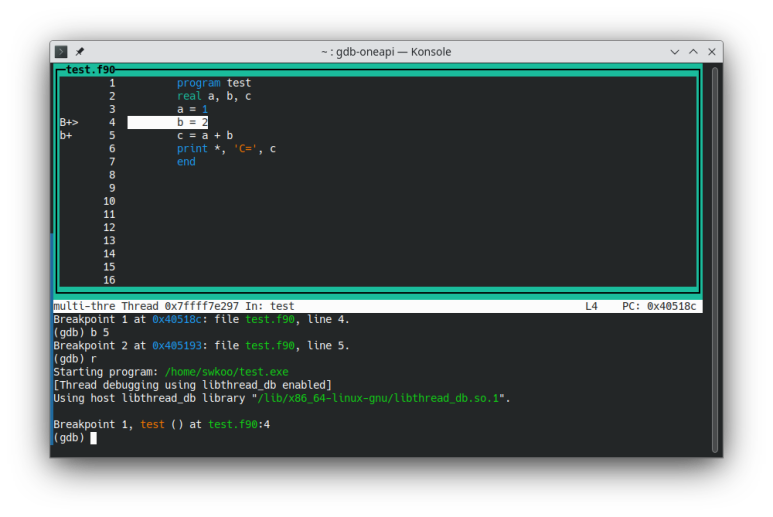
<layout 관련 명령어>
출처 : https://m.blog.naver.com/sioni322/221568024841
layout src: Standard layout-source on top, command window on the bottom
layout asm: Just like the "src" layout, except it's an assembly window on top
layout split: Three windows: source on top, assembly in the middle, and command at the bottom
layout reg: Opens the register window on top of either source or assembly, whichever was opened last
#intel #fortran #compiler
'포트란' 카테고리의 다른 글
| Geany를 이용한 인텔 포트란 IDE 구축하기 (1) | 2024.02.26 |
|---|---|
| Kate와 인텔 포트란 컴파일러를 함께 쓰기 (0) | 2024.02.26 |
| Windows 환경에서 Code::Blocks를 이용해서 포트란 프로그래밍 환경 구축하기 (0) | 2024.02.25 |
| GDB(Gnu Debbuger) 설치와 사용법 정리 (1) | 2024.02.24 |
| notepad++에 포트란을 설정하여 컴파일하기 (1) | 2024.01.30 |


